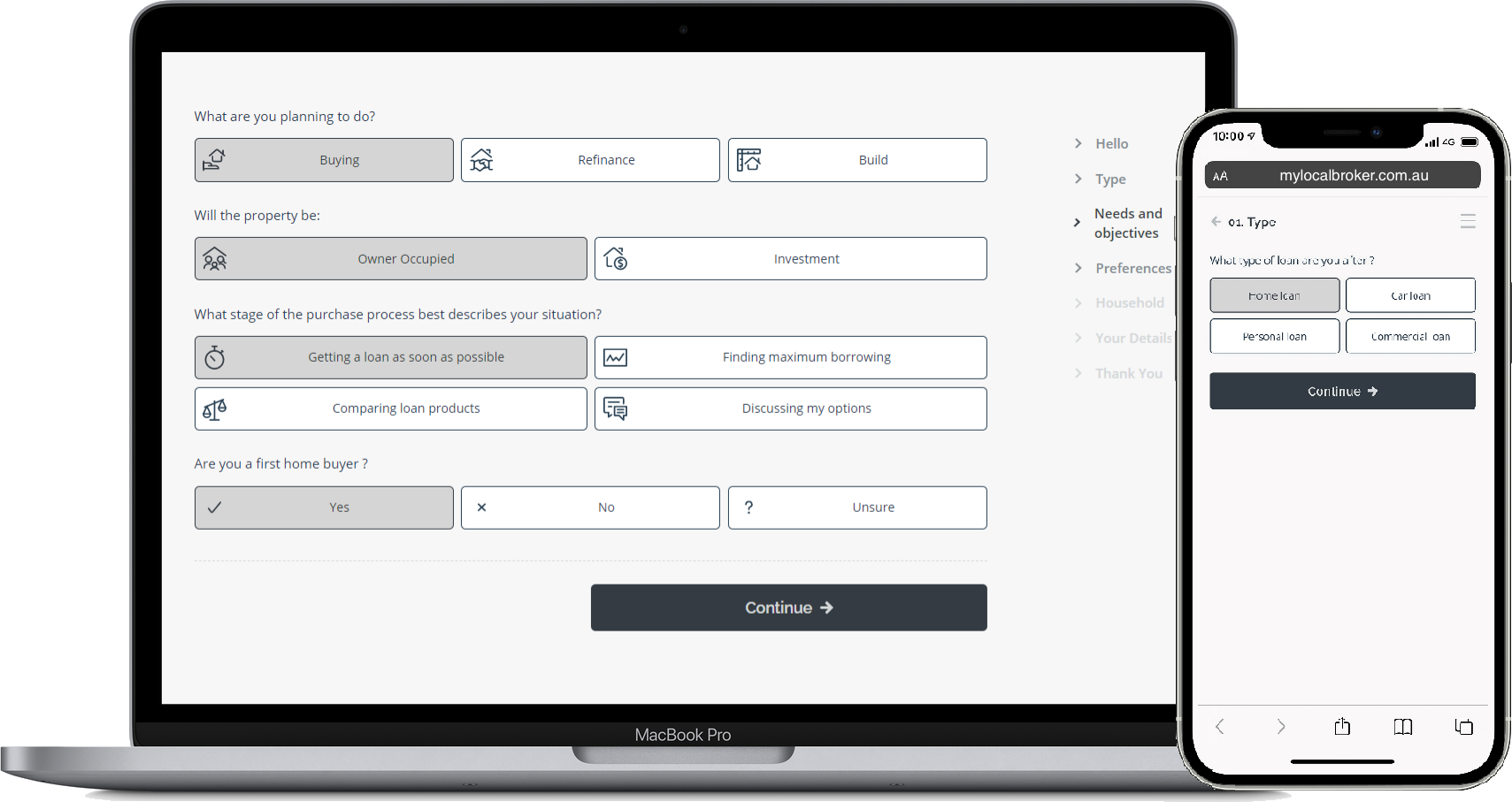Multi-step forms for website leads
Using Multi-Step Forms for Better Website Lead Capture
|
Note: Multi-step forms are responsive, that is, they will automatically adjust and adapt to any device screen size, whether it is a desktop, laptop, tablet or smart phone.
How does it work?
Once the multi-step form on your website is submitted, a new deal will automatically be created within the relevant workflow in Chief. A new contact will also be created. Client contact details are saved along with the questionnaire responses in the 'Deal Summary/Summary Notes' section.
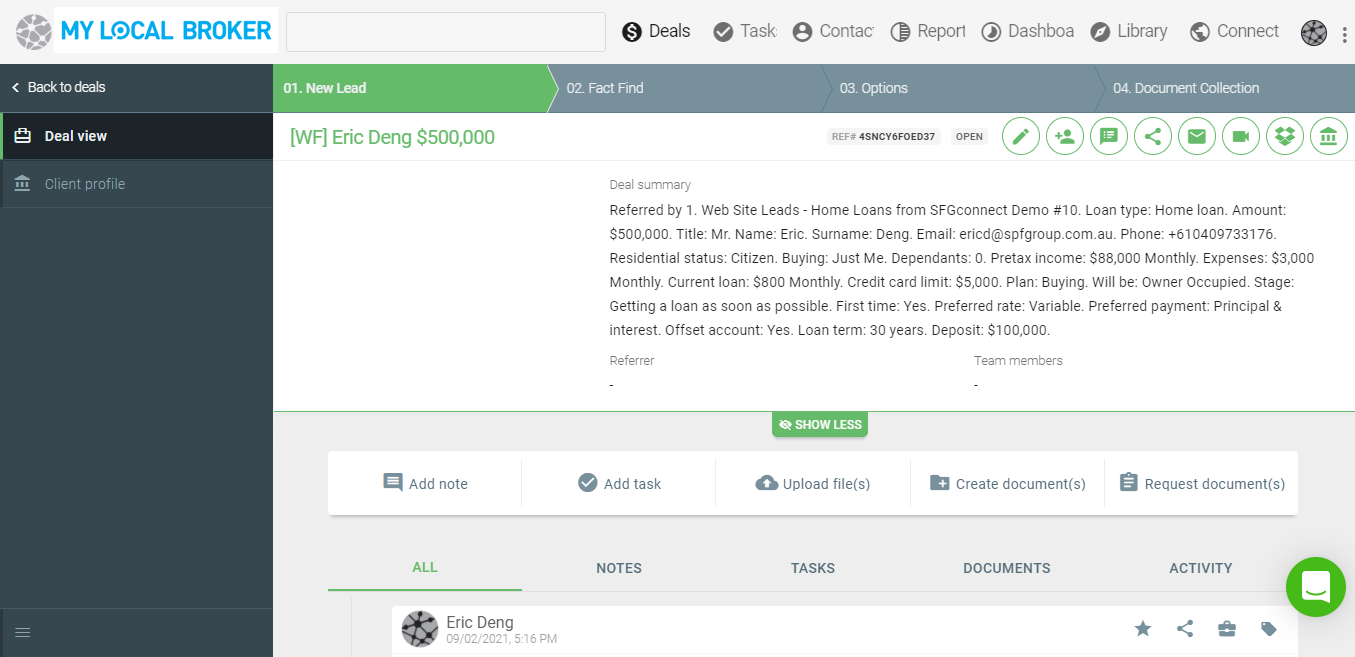
How do I set up multi-step forms on my website?
You can set up the multi-step form on your website by referring to the following knowledge base article in our Chief Help Centre: Embedding a web form on your website
We highly recommend that users watch the following video to learn more about embedding multi-step forms on your website. These forms must be implemented by your Web Designer/Developer.
Are you currently using our old web forms?
Our old webforms while still operational - will be removed completely from Chief in an upcoming release. If you are currently utilising our old web forms in any of your websites and/or applications, please update your website coding accordingly to avoid any disruptions.
Why should I use multi-step forms on my website?
Multi-step forms have the potential to increase your conversion rate and create a better user experience for your website visitors. With the help of Chief, multi-step forms are also easy to generate and embed on your website. When you provide your leads with a positive web form experience, you will create customer relationships that last.
Please see below resources for more information:
Need Help? Use our LIVE chat feature
If you need assistance using Chief and want your question answered quickly please use our live chat feature built into your Chief account. This help desk feature is open Monday to Friday from 6am to 10pm AEST and Saturday from 8am to 3pm AEST. Please click on the green circle button in the bottom right hand corner of your Chief screen to get started.